The Nstream-Jet UI
Agent Browser
Once you have an Nstream-Jet application running, you can explore the agent browser in your web browser.
The general URL is http(s)://<hostname>:<port> - http(s) and <hostname> depending on where you have deployed the application and <port> being what you configured.
For local default deployments use http://localhost:9001.
Here you can view all agents, including ingress agents, that have been started during the lifetime of the application.
Navigation
The UI features a tree-like navigation pane on the left-hand side.
This pane provides a hierarchical view of all the agents configured in your application.
You can expand and collapse different parts of the tree to easily find and select the agent you want to work with.
The Root agent shows metrics for the whole application, giving you an overall view of your application’s performance.
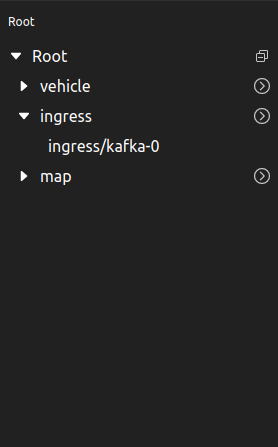
Pulse
Clicking on any of the agents in the navigation pane opens the Pulse dashboard for that agent.
The Pulse dashboard provides real-time compute metrics and logs for the selected agent.
This allows you to monitor the performance and activity of your agents, helping you to quickly identify and resolve any issues.
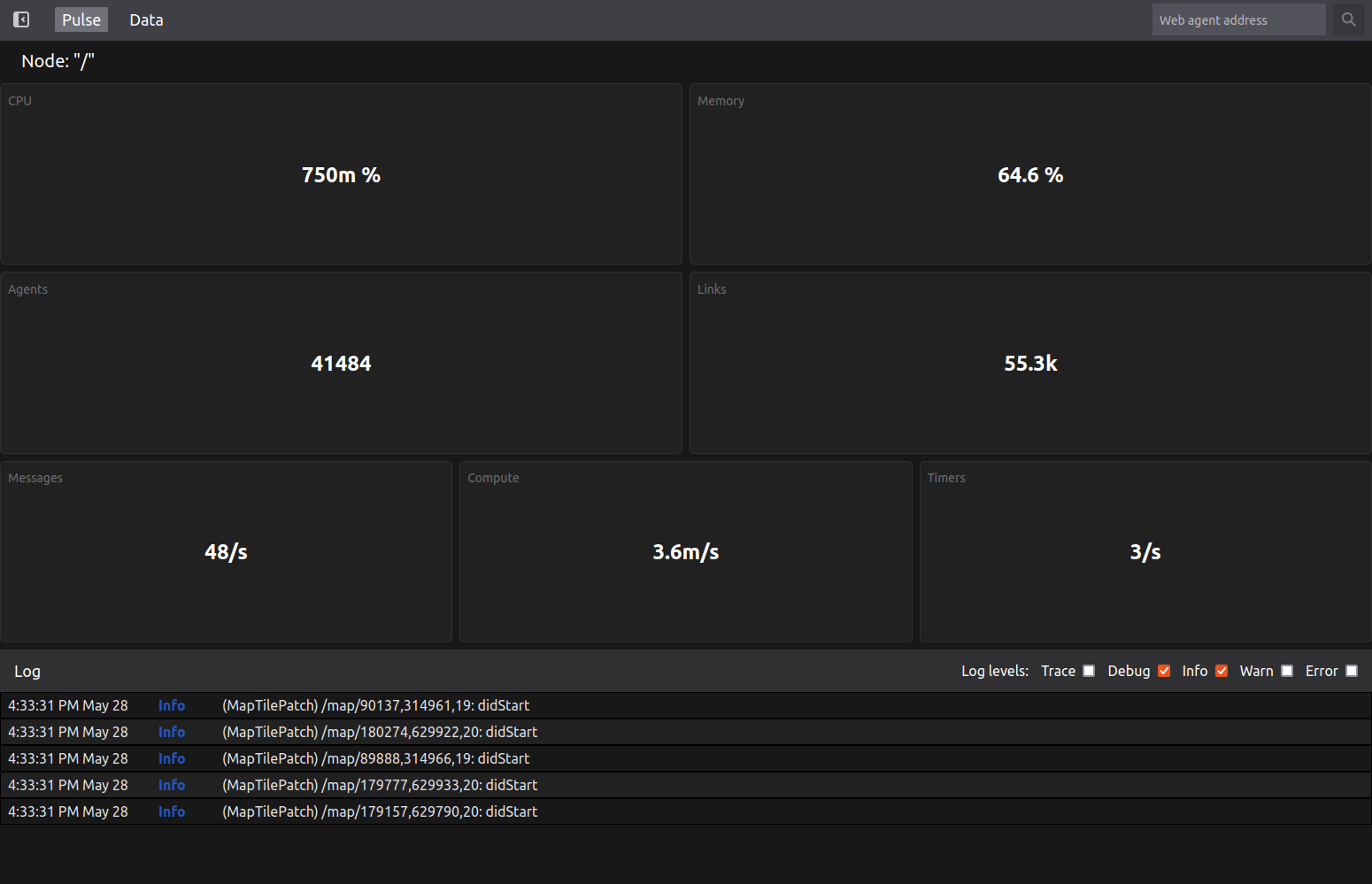
Data
In addition to the Pulse dashboard, the UI also features a Data tab.
This tab allows you to inspect the data inside the agents.
You can use the drop-down menu to select the lane you want to inspect, providing a detailed view of the data flowing through your application.
This feature is particularly useful for debugging and verifying that your application is processing data correctly.
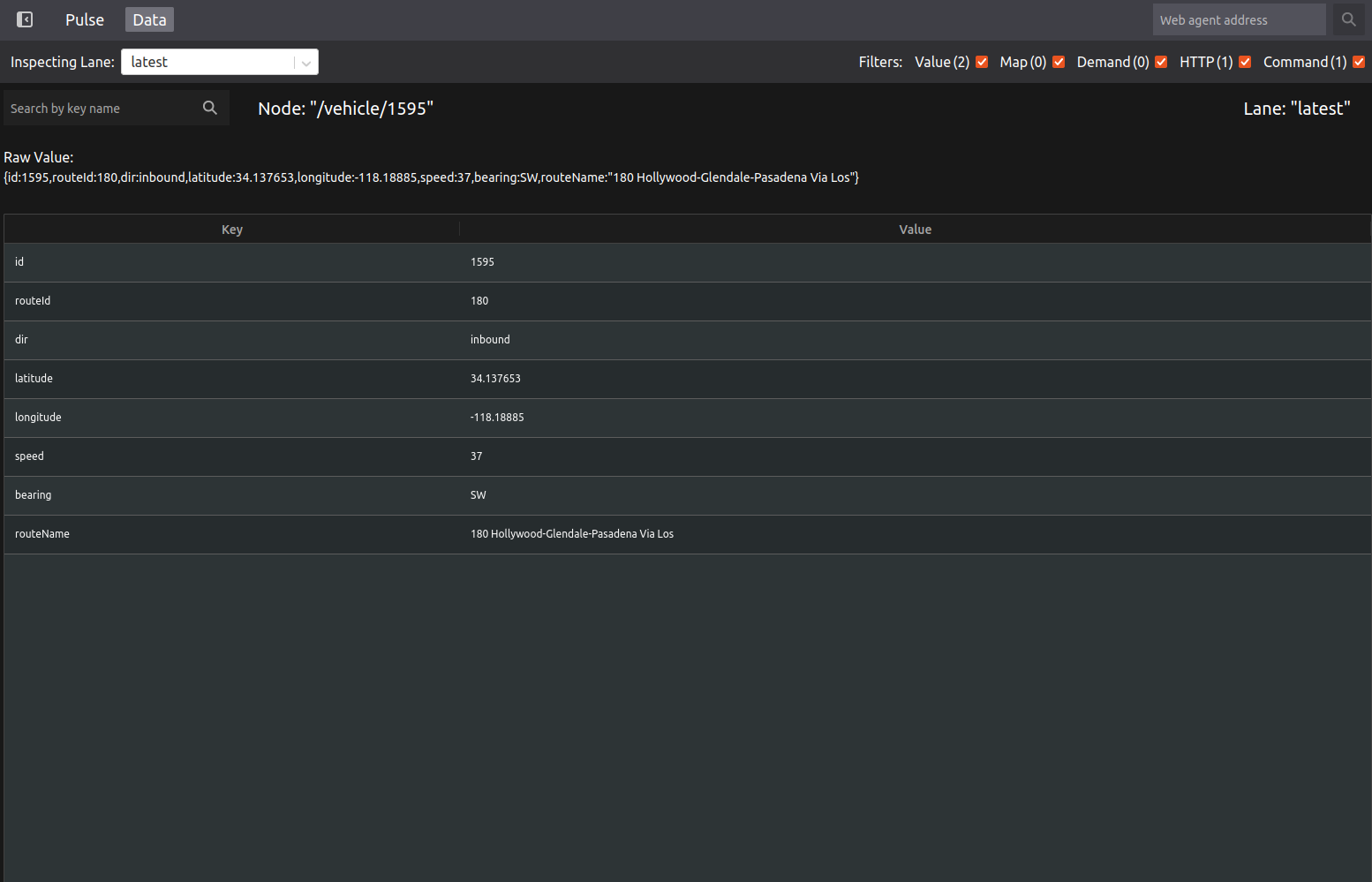
The lanes available will depend on which patches you configured for the agent.
Every agent will expose a api/laneSummary HTTP lane that returns all lane names and the contents of each.
Note that as this is a HTTP lane, it will not be updated in real time.
Ingress agents also have an additional pulse lane that show some ingress specific metrics such as message and error rates.
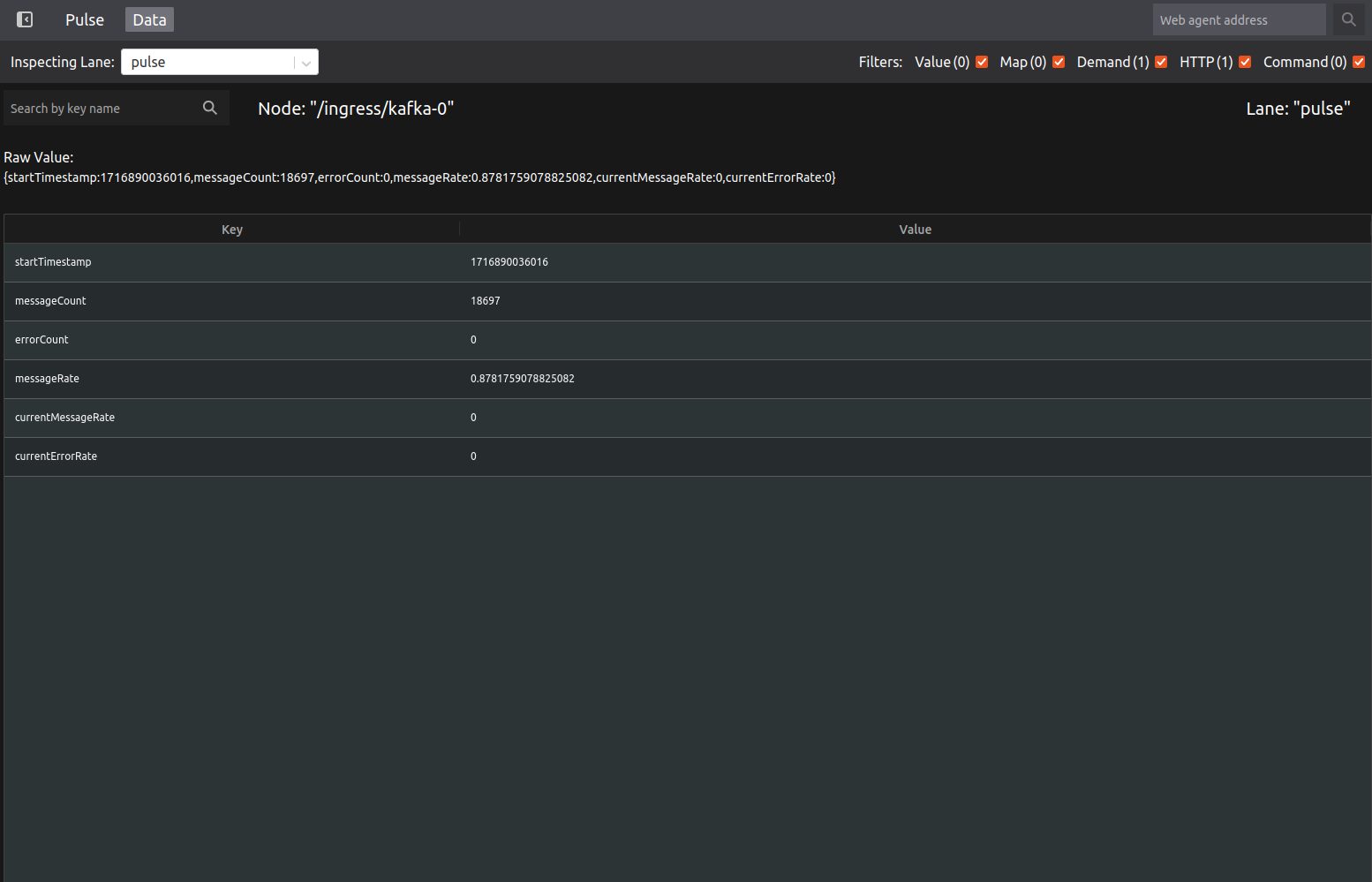
Map
For applications with geolocation data there is a map UI available at http(s)://<hostname>:<port>/map/ (http://localhost:9001/map/ for local default applications).
If any agents are configured with geopoint patches then they will appear on the map.
Each agent can be selected to display a summary card with the contents of the latest lane.
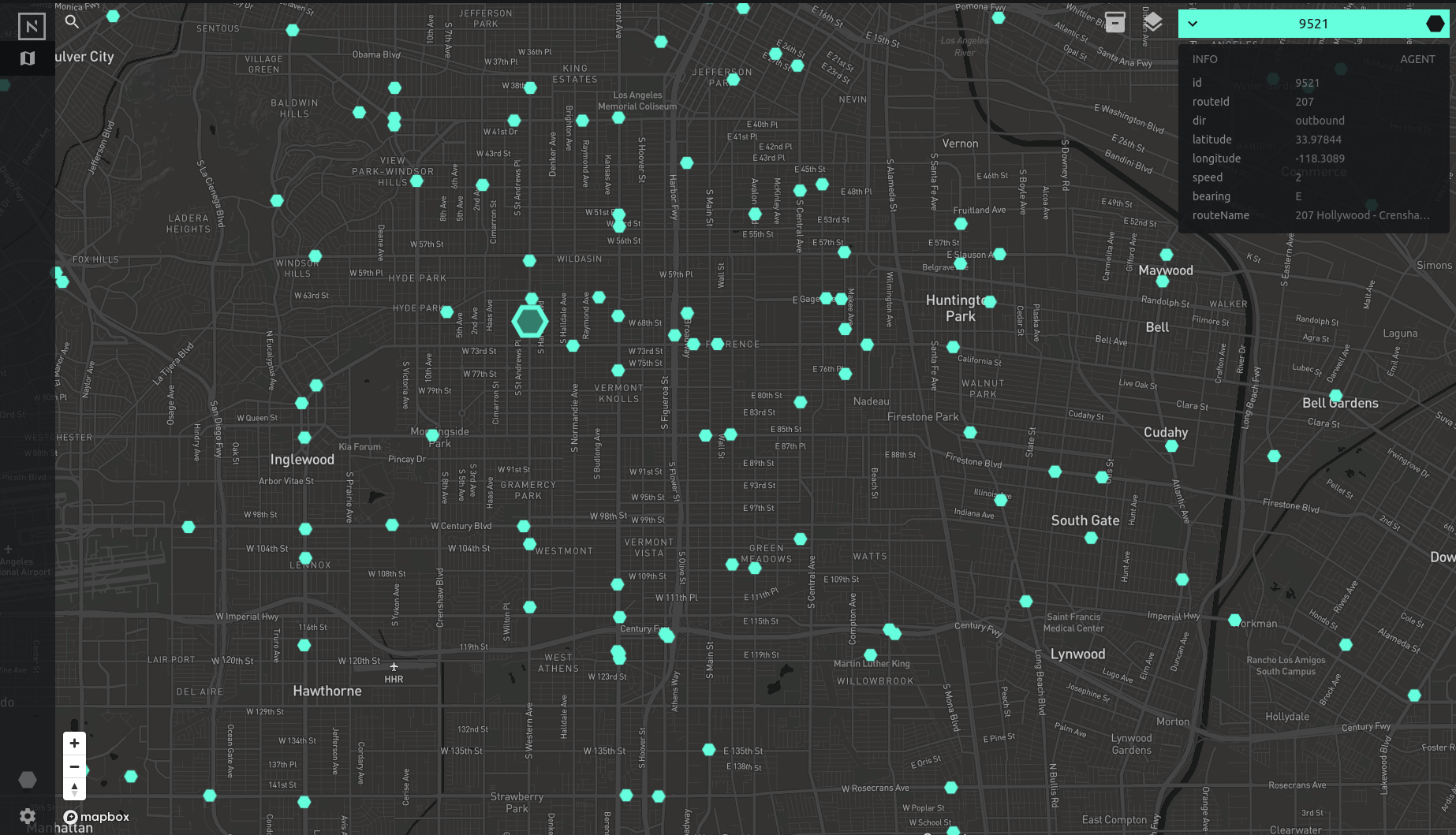
Nstream is licensed under the Redis Source Available License 2.0 (RSALv2).